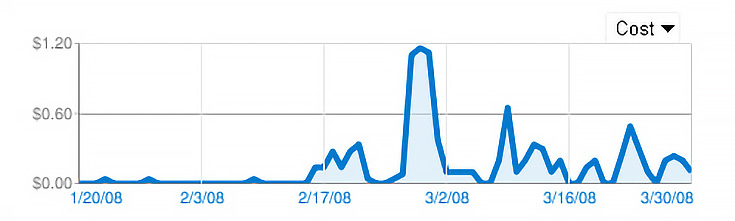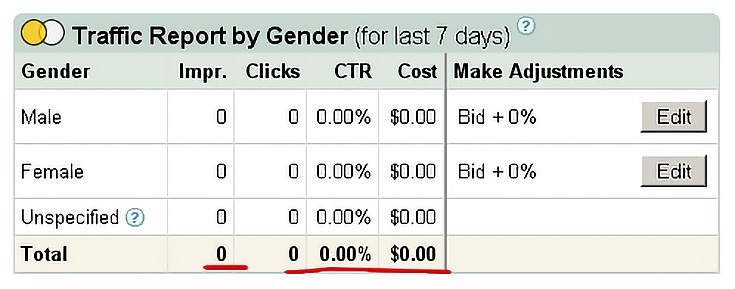This article marks the last of my 5-part series on Google Adwords for artists. Previous articles include detailed information on the Adwords sign-up process, some of my early advertising struggles, a list of Adwords’ tools and features, and a thorough explanation of Adwords quality scores and minimum bids.
My experiment with Google Adwords was somewhere between success and failure.
I DID get visitors to EmptyEasel through my ads, and I DO believe that any other artist could do the same for their own website. It’s also obvious to me that the more you’re willing to spend, the more traffic you’ll receive.
But what I didn’t like about Adwords was that I couldn’t just set up my ads and leave them running—they took quite a bit of constant vigilance and much more hands-on management than I wanted to devote to them.
Naturally, I realize that other artists may not mind that as much as I did.
If you’re willing to monitor the ads each day so you’ll know when Google raises its prices (which essentially pauses your ads) and you’re willing to increase your bids to accommodate Google’s requests, then Adwords might be right for you.
For me, knowing what I do about search engine optimization, it just doesn’t make much sense to pay for placement online. However, in the months that I was using Adwords, I did learn several things about the Adwords system.
1. Adwords works best for “filling in the gaps.”
For example, if I knew that EmptyEasel never received any visitors who were searching for “oil painting tips” then that would be a good phrase to target—it’s very specific to a certain section of my website, and since it’s a longer phrase it will have less competition than just “oil painting” or “painting tips”.
On the other hand, if I’m already ranking high in Google for “oil painting tips” then there’s no reason to target that phrase—I’m already getting traffic from those searches and I should focus my attention elsewhere.
Sign up for a free account with Google Analytics and you’ll be able to see which keywords are bringing visitors to you site. Once that list is in front of you, it won’t be hard to come up with a few keywords that you’d LIKE to see.
2. Make your ads as precise as possible.
You’ll want to create a new ad for every single one of your new keywords or keyword phrases. Use those phrases in the title (preferably) or body of each ad.
For each ad, target only that keyword and some simple variations—using my previous example, that would include phrases like “painting tips for oils” or “tips for oil painting” or perhaps “free oil painting tips.”
By keeping my targeted keywords as close as possible to the text of each of my ads, I brought my costs down while making people more likely to click.
3. Save time by sticking with the basics.
Google now offers demographic targeting, letting you bid higher or lower for specific age groups or genders. But, since most websites don’t tell Google anything about their visitors, it really only applies if your ads are showing on social sites—like MySpace.
I tried to check the demographics for my ads and got nothing—Google had no data—so for me (and probably for most artists’ ads) demographics will be rather unhelpful.
This is one example of Google heading down the “lots of tools and features” route, which can occasionally over-complicate things for those of us just trying to advertise simply and easily.
Take note of all the information Google gives you (such as which ads are being clicked most often) and make use of it if you can, but don’t worry if you don’t use all their tools and optimizers like Demographic Targeting.
4. Set an advertising budget and start slow.
If you’re new to Adwords, pay up front and limit yourself to $10-$20 dollars. Set your daily advertising budget at $1-$2 dollars and start out by bidding as low as you can for each keyword you target—5-10 cents.
This is what I did, and after a few weeks I felt like I knew enough to choose better keywords, expand the number of ads I was running, and even increase my budget. For the knowledge and experience I’d gained, I hadn’t risked much at all.
Hopefully these Adwords for Artists articles have helped to give some idea of what to expect from Google’s advertising program—and if you end up using Adwords yourself, feel free to let me know how it all worked out.
This post may contain affiliate links.